Hello friends,
You are welcome to Microsoft
Office 2013 Tutorials blog. I will be sharing with you today what I think
is very important in our online learning courses.
The reason for the ruler in
Microsoft Office word is for measurement (accurate measurement). In other to make
your document align well while typing, you need the ruler on and functioning.
For example, if you want to print
on a letter headed paper, the ruler is very important in this point. You can
measure with your ruler on the paper and use that same measurement on your Ms
Word document, then printing would be very easy.
How to make the ruler visible
- With your cursor, locate and click the VIEW menu.
- Mark the small box close to RULER and your ruler should be visible now.
Now, you can get proper
arrangement/measurement for your documents easily without much stress.
…Please do bookmark this blog for
more articles and tutorials.



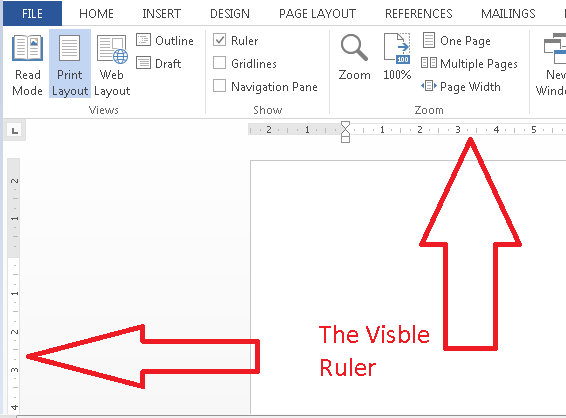
No comments:
Post a Comment
...Please drop your comments & questions below